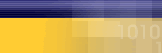Note:
If you have never used
the Windows built-in Dial-up Networking
before, this install procedure
may ask you for your original
Windows installation diskettes
or CD-ROM. Make sure you have
them handy.
Installing the software
- Insert
the CD-ROM disk into your
CD-ROM drive. The install
program should automatically
start. If it doesn't, you
can click on your "Start"
button and select "Run...".
Select "Browse". Locate your
CD-ROM drive and then double
click on the setup.exe file.
This should start the installer.
- When
the install screen appears,
click on "Install Internet
Explorer".
- A
license agreement will appear.
Read through it and when you
are ready, choose "accept" to proceed next.
- Enter
you Full Name, User Name &
Password
- If
you have call waiting, check the
box "To disable call
waiting dial"
- After
you proceed past this step,
the software will be installed
on your system.
- Once
installation is complete,
you will be prompted to reboot
your computer. Choose "Finish"
to reboot your system.
- On
reboot, you may be prompted
for your original Windows
Installation diskettes
or CD-ROM to install key networking
files. WARNING: If you are
prompted for your disk/CD-ROM
at this point, do NOT skip
this step. Otherwise, your
Internet connection WILL NOT
WORK.
- On
reboot, a screen will appear
with "Installation completed -
click OK to Continue"
Logging On
- In
the future to connect
to the Internet and use
Internet Explorer you
can double click on the
Internet Explorer Icon
and it will bring up the
connection for you.
- Type
your username and password
as they were given to
you. (Note: if you chose
"smith" as your userid
then simply type "smith",
all in lowercase, as your
username) Put a checkmark
on "Remember Password?" and
dial automatically if
you so choose.
- Click
connect and it will confirm
completion of setup and
open Internet Explorer.
Logging Off
When you want to log off the
Internet, close all of your
Internet applications (such
as Internet Explorer). Look
at the icons near the clock
on the taskbar. There will
be an icon of two computers
communicating. Right click
this icon and choose "Disconnect"
|