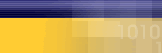|
|
| |
The
following article is a list of
possible solutions. If after you
have followed a step the error
is fixed, do not continue troubleshooting.
We recommend that you start at
the top and work down.
If you recieve this error, always
reboot your computer first and
than try your connection again.
Verify that you have typed the
userid and the password correctly.
Try typing the password again.
- Remember
that Mycybernet userids are
all lower case letters with
a minimum of 4 characters
and a maximum of 13 characters.
- If
you have an National Dialup
account you must include the
@mycybernet.net after your
userid.
- Remember
that Mycybernet passwords
are case sensitive and generally
do not a special character
(such as, #, $, *).
If you are sure the userid
and password are correct:
-
Check your Mycybernet Dialer.
Make sure everything is setup
correctly. Click here
for instructions to check
Dialer.
-
Check the Network Components.
Remove components that should
not be installed (NetBeui,
IPX, VPN, AOL etc.) Click
here
for instructions on how
to verify the network.
- Try
adjusting the modem settings,
lower the max speed and set
flow control to software.
Click here
for instructions.
- Update
your modem drivers.
Verifying
the Network Control Panel
- Double-click
on "My Computer".
- Double-click
on "Control Panel".
- Double-click
on the "Network" icon.
- Under
the "Configuration" tab
the only items that should
be installed are, "Client
for Microsoft Network",
"Dial-up Adapter" and
"TCP/IP".
- Remove
any other components,
such as, extra "Dial-up
Adapters", "TCP/IP", "NetBeui",
"IPX/SPX", "AOL Adapters"
or "VPN Adapters". To
Remove them, select the
item and click "Remove".
- Click
"OK" At this time you
will be prompted to reboot
the machine, click "Yes"
and let the computer reboot.
Making
adjustments to the modem for
better performance
- Double-click
on "My Computer".
- Double-click
on "Dial-up Networking".
- Right-click
on the Mycybernet Icon
and choose "Properties".
- Click
"Configure" at the bottom
of the Window.
- Under
"General", take note of
your modem type and speed.
- At
the bottom change the
"Max Speed" to match your
modem. Example: 56K -
57600, 33.6 - 38,400.
- Click
on the "Connection" tab.
- Click
on the "Port Settings"
button. Lower the "Fifo
buffers" to the second
line. Click "OK".
- Click
on the "Advanced" button.
Set "Flow Control" to
"Software".
- Click
"OK".
|
|
|
|
|